As a web developer for 15 years, it’s not often I will take the time to write about a company comparison, but this one needs to be cleared up.
If you are just starting out and want an unlimited storage and unlimited bandwidth package, these two are often the biggest. Dreamhost and HostGator.
However, they are light years apart in terms of features and support, and this is something nobody often knows until they have already signed up and find these out down the track.
Both are USA based companies so load times direct from their servers can be slower than Australian hosting, however websites hosted with them can be combined with a free service called Cloudflare, which will speed them up for Australian visitors.
As a customer of DreamHost, among other companies, and having professionally dealt with HostGator on a regular basis, it’s time to take a look at what sets these two apart.
Often when it comes to reviews, people talk about the Pro’s first, however in this case, I’ll get to the main differences first with the pro’s and con’s on each.
Just a quick note that I have not added any affiliate links to this article. This is purely for genuine information purposes only.
Primary difference regarding Dreamhost.
Web Hosting Control Panel:
Over the years of hosting on shared and VPS platforms using dreamhost, the main downside is that Dreamhost has built their own control panel, which is their proprietary software. So if you are used to dealing with cPanel or Plesk, it will take some time to learn how to do the same things on Dreamhost. That being said, once you do learn their way of doing things, it’s fairly well built and easy to manage, but there will be a learning gap.
If you have never hosted a website before, then dreamhost can be a fairly simple way to get started, making their control panel a plus not a negative. However if you focus on only ever knowing how to use the Dreamhost control panel, there will be a fairly steep learning curve if you move to another host using cPanel, Plesk or another type of web hosting control panel software.
No Root Access For VPS:
This will mainly only affect advanced users, Dreamhost does not allow root access to any VPS you hire from them. This is mainly because it runs their own control panel, however they don’t lock specifically due to this reason. The benefit of all servers running their own control panel is that they can push through the latest updates automatically to everyone, meaning you won’t ever be left with outdated control panel files and stuck with old PHP versions.
However sometimes root access is important, when using Dreamhost you need to read their support wiki, which explains how to do certain things with the user access they provide instead of using root like most other servers. Can be both a positive and negative depending on your requirements and experience.
Primary difference regarding HostGator.
There is a few here, lets get into them.
Limited discount on initial sign up prices:
Sign-up costs are discounted only for a short period, then charges often double. This is a big negative with HostGator, when you first sign up you see attractive and low cost prices, similar to those offered by Dreamhost. Since HostGator uses cPanel not their own control panel, and cPanel is usually an expensive option, these low prices can seem very attractive.
However, they are often only for 1, 2 or 3 years, then the price raises considerably, it is advertised in the sign up process, but it’s also easy to bypass if you aren’t reading everything. Many people don’t realise until they are billed after the discounted grace period, and for this reason I think they need more transparency on costs per year, going forward each year for about 5 years so people understand.
Support only available by limited live chat or phone:
This sounds like a great thing, live chat support 24/7, but trust me you will begin to hate it and wish you had the ability to lodge a ticket like most other providers allow. There is no ability for a customer to lodge a support ticket with HostGator, so you have to use their live chat, or speak to someone in the USA by phone. The chat is extremely inefficient, as you must keep the window open, if you are out of the window for even 1 second over 5 minutes, you will be disconnected from the chat.
In my many experiences, if you are disconnected, the support agent won’t continue to fix your problem and you will be forced to start from square one again. This is a huge problem in dealing with HostGator. In terms of phone support, there is no time limit, but you do need to call the USA and do things the old fashioned way of speaking with a human directly, that can be a positive or negative depending on your personality and preference.
Older VPS Infrastructure not automatically migrated to latest versions:
While the VPS provided by HostGator is very good, with full root access for advanced linux users, I’ve found many customers who signed up for a VPS more than 5 years ago are on very old software settings and very outdated cPanel installs. They eventually got to the point where no automatic features of cPanel such as the one click install of the latest PHP versions were able to process.
The only solution to this was to purchase another new VPS server, then ask the support team to migrate you to that new server. Meaning you needed to pay for a new VPS, get the server migrated, then cancel the old one. Unfortunately they can’t do this without payment, which is annoying.
VPS Infrastructure limited to total number of files, not unlimited:
This setting is known as inode limits. This becomes a problem when you have a large site, or many sites, each tier of VPS package you purchase from HostGator allows only a certain total number of files. While this is large (1 million files on older servers and 10 million on newly purchased servers), this includes your emails and other background files, not just your websites.
Larger popular sites do reach this amount within a few years. When you hit this limit, they can not increase it, you will need to upgrade to a fully dedicated server, or migrate to another company .
Low shared hosting total files allowed:
Again inode limits as mentioned above from VPS exist on shared hosting too, these shared hosting limits are 100,000 at which point if you exceed this, your regular backups will stop working. At 200,000 limits, you get a warning to reduce files or have your plan cancelled.
At this point, you need to slim down your files or look at purchasing and migrating to a VPS plan, or migrate to another company.
Summary
Above are the main differences between the two, I’ve mixed together the positives and negatives, and focused only upon the primary differences between the two. Anything not mentioned is due to not needing to go into anything that is primarily fairly good quality services and support.
If you need a more general positives and negatives review, then there are many sites online you can find in Google who will do that. This article is a different angle on topics not often discussed on those other sites, we hope this has been helpful to you.


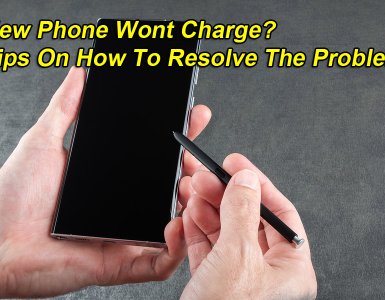

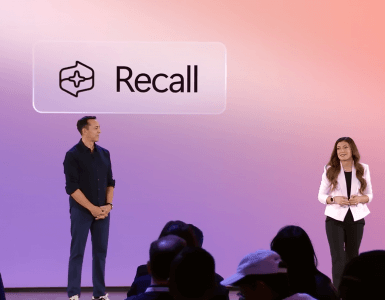
Add comment